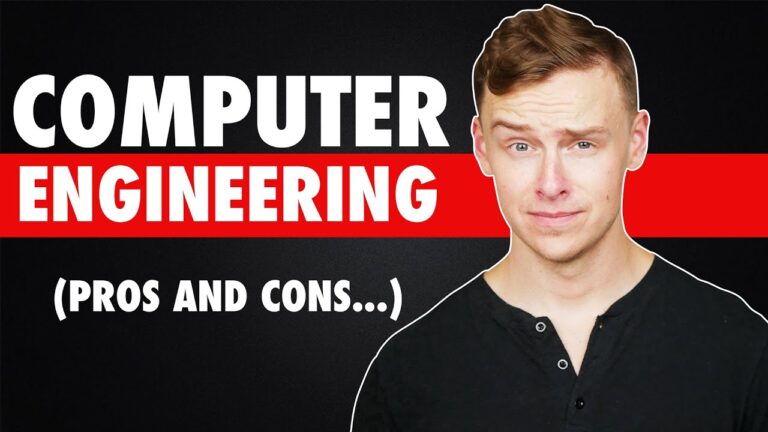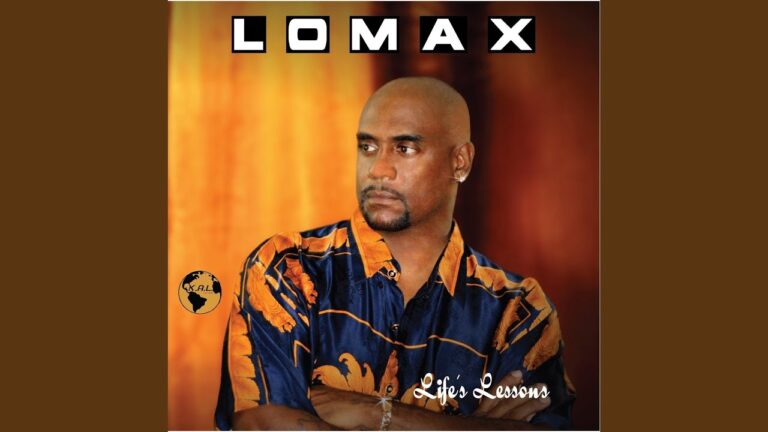Lucrative Computer Operator Job: High Salary and Exciting Responsibilities!

Computer Operator Job Description Template
A computer operator is an individual responsible for monitoring and controlling computer systems and networks within an organization. Their main role is to ensure the smooth and efficient operation of computer systems, including hardware, software, and networks. One of the important responsibilities of a computer operator is to oversee the daily operations of computer systems. This includes starting up and shutting down systems, monitoring system performance, and handling any issues or errors that may arise. They are also responsible for performing routine maintenance tasks, such as updating software and backing up data. Another important aspect of a computer operator’s job is to ensure the security and confidentiality of data. They must implement and maintain security measures to protect against unauthorized access or data breaches. This may involve setting up firewalls, managing user access controls, and regularly updating security software. In addition to these primary duties, computer operators are often required to document and report any system malfunctions or incidents. They may also assist in troubleshooting and resolving technical issues, either independently or in collaboration with IT support staff. To be successful in this role, computer operators should have a strong technical knowledge of computer systems and networks. They should be familiar with various operating systems, software applications, and hardware components. Additionally, they must possess excellent problem-solving skills and be able to work well under pressure. In summary, a computer operator plays a vital role in maintaining the efficiency and security of computer systems within an organization. They are responsible for monitoring system performance, ensuring data security, and troubleshooting any issues that may arise.Computer Operator Responsibilities
Computer Operator Requirements
How Much Does A Computer Operator Make?
Computer Operator Salary
| Job Title | Median Salary |
|---|---|
| Computer Operator | $43,430 |
A computer operator is responsible for monitoring and controlling computer systems and ensuring their proper functioning. They handle tasks such as running computer programs, maintaining system logs, troubleshooting issues, and performing routine maintenance. In general, computer operators play a crucial role in maintaining the efficiency and security of computer systems in various industries.
Computer Operator Salaries by Country
Top Paying Countries for Computer Operator
| Country | Average Salary (USD) |
|---|---|
| United States | 60,000 |
| Switzerland | 55,000 |
| Germany | 50,000 |
| Australia | 48,000 |
| Canada | 45,000 |
A computer operator’s salary can vary greatly depending on the country they work in. The top paying countries for computer operators include the United States, Switzerland, Germany, Australia, and Canada. In the United States, computer operators earn an average salary of $60,000 per year, making it the highest paying country for this profession. Switzerland follows closely with an average salary of $55,000, while Germany, Australia, and Canada offer average salaries of $50,000, $48,000, and $45,000 respectively. These salaries reflect the demand for skilled computer operators in these countries and the importance of their role in managing and maintaining computer systems.
A video on the topic Computer Operator
Video Source : CareerOneStopInterview Questions for Computer Operator
1. What are the primary responsibilities of a computer operator?
A computer operator is responsible for monitoring and controlling computer systems, performing routine maintenance tasks, troubleshooting technical issues, and ensuring the proper functioning of computer hardware and software.
2. Can you explain the process of data backup and recovery?
Data backup involves creating duplicate copies of important files and storing them in a separate location to protect against data loss. Data recovery, on the other hand, is the process of retrieving lost or corrupted data from backups. This is typically done using specialized software or hardware.
3. How do you handle system failures or crashes?
When a system failure or crash occurs, the first step is to identify the cause of the issue. This can involve reviewing error messages, checking hardware connections, or running diagnostic tests. Once the cause is determined, appropriate actions can be taken, such as restarting the system, repairing or replacing faulty hardware, or restoring data from backups.
4. What measures do you take to ensure data security?
To ensure data security, I implement measures such as password protection, encryption, and regular system updates. I also restrict access to sensitive data based on user roles and permissions. Additionally, I perform regular backups of important data and store them in secure locations.
5. How do you handle software updates and patches?
When it comes to software updates and patches, I follow a systematic approach. First, I assess the impact and relevance of the update or patch to our systems. Then, I test it in a controlled environment to ensure compatibility and stability. Finally, after thorough testing, I deploy the update or patch to the production environment.
6. How do you prioritize and manage multiple tasks simultaneously?
To prioritize and manage multiple tasks, I use techniques such as creating a to-do list, setting deadlines, and categorizing tasks based on urgency and importance. I also communicate with team members and stakeholders to ensure clarity and alignment on priorities.
7. Can you describe your experience with troubleshooting hardware and software issues?
I have extensive experience in troubleshooting hardware and software issues. I am familiar with diagnostic tools and techniques, and I have a strong understanding of computer hardware components and their functionalities. I also keep myself updated with the latest software advancements and troubleshooting methods.
8. How do you ensure smooth operations during periods of high system usage or heavy workloads?
During periods of high system usage or heavy workloads, I closely monitor system performance and resource utilization. I proactively identify potential bottlenecks or issues and take necessary actions, such as optimizing system configurations, reallocating resources, or implementing load balancing techniques, to ensure smooth operations.
9. What steps do you take to ensure compliance with security and privacy regulations?
To ensure compliance with security and privacy regulations, I stay updated with the latest regulations and industry best practices. I implement security measures such as access controls, encryption, and regular security audits. I also educate users on security policies and procedures and enforce them consistently.
10. How do you stay updated with the latest technological advancements in the field of computer operations?
I stay updated with the latest technological advancements by regularly reading industry publications, participating in professional forums and communities, attending webinars and conferences, and undergoing continuous training and certification programs. I also actively engage in knowledge-sharing with colleagues and stay curious about emerging technologies.
The Best Universities For The Computer Operator Profession.
Frequently asked questions about Computer Operator
What is a Computer Operator?
What are the qualifications required to become a Computer Operator?
What are the responsibilities of a Computer Operator?
1. Monitoring computer systems and networks for performance and security issues.
2. Operating and controlling computer hardware and software.
3. Running and scheduling computer programs and batch jobs.
4. Performing routine maintenance tasks, such as data backups and system updates.
5. Troubleshooting system errors and resolving technical issues.
6. Ensuring data security and protecting sensitive information.
7. Collaborating with other IT professionals to optimize system performance.
8. Documenting and reporting system activities and incidents.
What skills are required to be a successful Computer Operator?
1. Technical proficiency in computer systems, hardware, and software.
2. Strong problem-solving and troubleshooting abilities.
3. Attention to detail and accuracy in performing tasks.
4. Time management and organizational skills to handle multiple tasks.
5. Good communication and collaboration skills to work effectively with other team members.
6. Knowledge of data security measures and protocols.
7. Ability to follow standard operating procedures and guidelines.
8. Adaptability to learn and use new technologies.