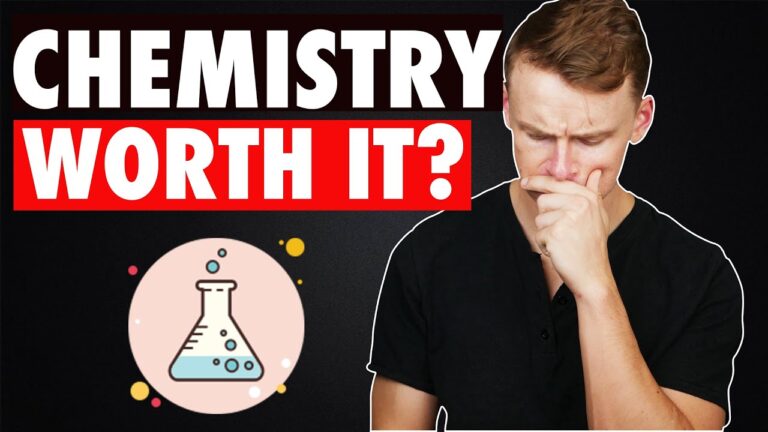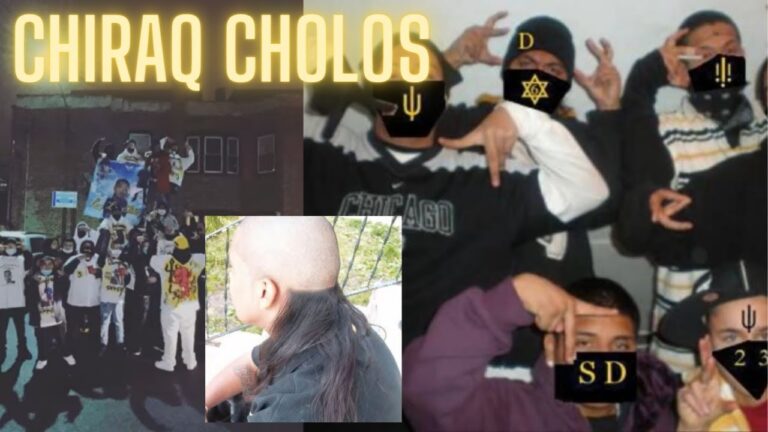High-Paying Video Editor Jobs: Description & Salary
Video Editor Job Description:
A Video Editor is responsible for editing and manipulating video footage to create a final product that meets the client’s specifications. They work closely with the director and producer to understand the desired style and tone of the video. The Video Editor selects and assembles the best footage, applies special effects, and ensures a smooth and cohesive flow. They may also be involved in color correction, audio editing, and adding graphics or animations. Strong technical skills in video editing software such as Adobe Premiere Pro or Final Cut Pro are essential for this role. Additionally, attention to detail, creativity, and the ability to work under tight deadlines are important qualities for a Video Editor.
Video Editor Salary:
The salary of a Video Editor can vary depending on factors such as experience, location, and the size of the company. On average, a Video Editor can expect to earn between $40,000 and $70,000 per year. Entry-level Video Editors may start with a lower salary, while those with several years of experience or working for larger production companies may earn higher salaries. Freelance Video Editors also have the opportunity to negotiate their rates based on the project’s complexity and their level of expertise. Additionally, benefits such as health insurance, retirement plans, and paid time off may be offered by some employers. Overall, the salary for a Video Editor is competitive, and with experience and skill development, there is potential for career growth and higher earnings.

Video Editor Job Description Template
Video Editor Job Description
A video editor is responsible for editing and manipulating videos to create a final product that meets the requirements of the client or project. They work closely with directors, producers, and other team members to ensure that the video content effectively communicates the intended message.
The main duties of a video editor include reviewing raw footage, selecting the best shots, trimming and piecing together the clips, and adding visual and sound effects. They also collaborate with the creative team to develop a cohesive story and ensure that the video aligns with the overall vision. Additionally, video editors may be involved in color correction, audio synchronization, and other technical aspects to enhance the overall quality of the video.
Creativity and attention to detail are crucial skills for a video editor. They must have a strong understanding of storytelling techniques and be able to convey emotions and messages through visual storytelling. Proficiency in video editing software, such as Adobe Premiere Pro or Final Cut Pro, is also essential.
Overall, a video editor plays a vital role in bringing video projects to life. Their ability to transform raw footage into a compelling final product is essential in delivering engaging and impactful videos to the target audience.
Video Editor Responsibilities
Video Editor Requirements
How Much Does A Video Editor Make?
Video Editor Salary
| Experience Level | Annual Salary |
|---|---|
| Entry Level | $35,000 – $45,000 |
| Mid-Level | $45,000 – $60,000 |
| Senior Level | $60,000 – $80,000 |
A video editor’s salary can vary depending on their experience level. Entry-level video editors can expect to earn an annual salary ranging from $35,000 to $45,000. As they gain more experience and move into mid-level positions, their salary can increase to a range of $45,000 to $60,000. Senior-level video editors, who have extensive experience and expertise, can earn between $60,000 and $80,000 annually.
It is important to note that these salary ranges can be affected by factors such as the company size, industry, and geographical location. Additionally, video editors who work as freelancers may have different earning potentials compared to those who are employed full-time.
Overall, video editing can be a rewarding career path, both creatively and financially. With the increasing demand for video content in various industries, video editors can expect opportunities for growth and higher earnings as they gain more experience and establish themselves in the field.
Video Editor Salaries by Country
Top Paying Countries for Video Editor
| Country | Average Salary (USD) |
|---|---|
| United States | 67,000 |
| Switzerland | 62,000 |
| Canada | 52,000 |
| United Kingdom | 50,000 |
| Australia | 48,000 |
According to the data, the United States is the top paying country for video editors with an average salary of $67,000 per year. Switzerland follows closely behind with an average salary of $62,000. Canada, United Kingdom, and Australia also offer competitive salaries ranging from $48,000 to $52,000. It is important to note that these figures are averages and can vary depending on factors such as experience, qualifications, and location within each country. Video editing professionals seeking higher salaries may consider exploring job opportunities in these countries.
A video on the topic Video Editor
Video Source : Kevin Stratvert
Interview Questions for Video Editor
1. What experience do you have as a video editor?
I have been working as a video editor for the past five years. During this time, I have gained experience in various aspects of video editing, including editing commercials, short films, and corporate videos.
2. Which software are you proficient in using for video editing?
I am proficient in using Adobe Premiere Pro, Final Cut Pro, and Avid Media Composer for video editing. I have extensive experience with these software and can efficiently edit videos using them.
3. Can you explain your editing process?
My editing process usually involves first organizing the raw footage and creating a rough timeline. Then, I start trimming and arranging the clips to create a cohesive story. I also add transitions, effects, and audio enhancements to enhance the overall quality of the video.
4. How do you handle feedback and revisions from clients?
I believe that feedback from clients is crucial in delivering their desired outcome. I actively listen to their feedback, take notes, and make necessary revisions accordingly. I ensure open communication with clients throughout the editing process to meet their expectations.
5. What is your approach to storytelling through video editing?
Storytelling is an essential aspect of video editing. I aim to create a narrative arc by carefully selecting and arranging the footage, adding music and sound effects, and using transitions to create a seamless flow. I pay attention to pacing and emotion to engage the audience and convey the intended message.
6. Can you provide an example of a challenging project you worked on and how you handled it?
One challenging project I worked on was a documentary that required extensive color correction and audio editing. I tackled this challenge by dedicating extra time to color grading and enhancing the audio quality. I also collaborated closely with the director to ensure the final product met their vision.
7. How do you stay updated with the latest video editing techniques and trends?
I stay updated with the latest video editing techniques and trends by regularly attending workshops, online courses, and industry conferences. I also follow industry-leading blogs and forums to keep up with the latest advancements in video editing technology.
8. Can you work under tight deadlines?
Yes, I am accustomed to working under tight deadlines. I am well-organized, work efficiently, and can prioritize tasks effectively to meet project deadlines without compromising the quality of the work.
9. How do you collaborate with other members of a production team?
I believe in effective collaboration with other members of a production team. I actively communicate with directors, cinematographers, and producers to understand their vision and ensure seamless integration of the edited footage with other elements of the project.
10. What is your approach to maintaining the confidentiality of client projects?
I understand the importance of maintaining client confidentiality. I ensure that all client files and project details are stored securely and only accessible to authorized individuals involved in the project. I follow strict privacy protocols to protect client information.
The Best Universities For The Video Editor Profession.
Frequently asked questions about Video Editor
How do I import videos into the Video Editor?
- Open the Video Editor software on your computer.
- Click on the ‘Import’ button or go to the ‘File’ menu and select ‘Import’.
- Browse your computer for the video file you want to import and click ‘Open’.
- The video will be imported into the Video Editor and will appear in your media library.
- You can now drag and drop the video onto the timeline to start editing.
How do I add transitions between video clips?
- Drag and drop the first video clip onto the timeline.
- Drag and drop the second video clip onto the timeline, right after the first clip.
- Click on the ‘Transitions’ tab in the Video Editor.
- Browse through the available transitions and select the one you want to use.
- Drag and drop the selected transition between the two video clips on the timeline.
- Adjust the duration of the transition by dragging its edges on the timeline.
- Preview the transition by playing the video in the timeline.
- Repeat the steps to add transitions between other video clips as needed.
How do I trim a video clip in the Video Editor?
- Select the video clip on the timeline that you want to trim.
- Click on the ‘Trim’ button or right-click on the video clip and select ‘Trim’.
- A trimming tool will appear on the video clip in the timeline.
- Drag the edges of the trimming tool to set the start and end points of the trimmed portion.
- Preview the trimmed portion by playing the video in the timeline.
- Click on the ‘Apply’ or ‘Save’ button to save the trimmed video clip.
- The trimmed video clip will now appear in your media library.
Can I add text or captions to my videos in the Video Editor?
- Drag and drop the video clip onto the timeline.
- Click on the ‘Text’ tab in the Video Editor.
- Choose a text style or template from the available options.
- Click on the text template to add it to the video clip in the timeline.
- Edit the text by double-clicking on it and typing your desired text.
- Customize the text appearance, such as font, size, color, and position.
- Preview the video with the added text by playing it in the timeline.
- Adjust the duration of the text by dragging its edges on the timeline.
- Repeat the steps to add text or captions to other video clips as needed.
How do I export my edited video in the Video Editor?
- Click on the ‘Export’ button or go to the ‘File’ menu and select ‘Export’.
- Choose the desired video format for the exported video, such as MP4 or AVI.
- Select the output resolution and quality settings for the exported video.
- Choose the destination folder where you want to save the exported video.
- Click on the ‘Export’ or ‘Save’ button to start the exporting process.
- Wait for the Video Editor to process and save the exported video.
- Once the export is complete, you can access the exported video in the chosen destination folder.
- You can now share or upload your edited video to various platforms or devices.